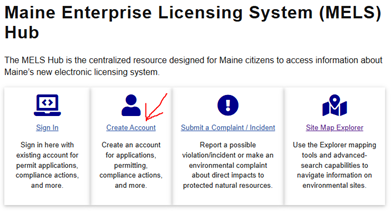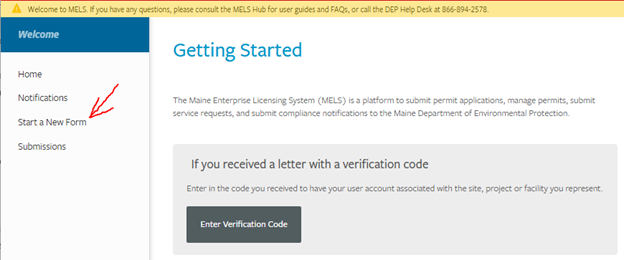Home → Spills & Site Cleanup → PFOA and PFOS → PFAS in Products → CUU Proposal Form Instructions
Submitting a PFAS Notification Form
To submit a PFAS Notification Form in the State of Maine:
- Go to the MELS Hub and click on “Create Account”. You need to have a MELS Account in order to submit a proposal.
- After you have responded to your account validation email and set up your security questions, please log into your account. Find help creating an account, retrieving a forgotten password and updating a MELS account.
- After you log into your account, click on “Start a New Form” on the left hand side of the screen.
- Then click on “I want to start a new application” > and then scroll through the forms until you find “PFAS Notification Application”:
- And then read the instructions, click “Begin Form Entry”, and fill out the form completely and accurately.
- Please direct questions to PFASproducts@Maine.gov