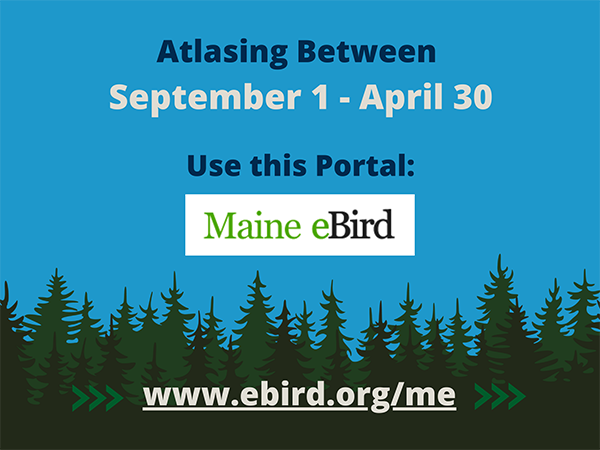Home → Maine Bird Atlas → Submit Data → eBird Basics for Beginners
eBird Basics for Beginners
1. Create a Free Account

There are 2 ways to use eBird: on a computer or on a smart phone. For either of these options, you first need to create a free account with the Cornell Lab of Ornithology.
2. Use the Right eBird Portal
On Your Computer
On the Phone App


Change the portal by tapping the menu in the eBird app (red hand icon).
3. Start Submitting Observations to eBird
Video 1: How to Enter Records into eBird on Your Computer
Video 2: How to Enter Records into eBird on Your Phone
For more detailed instructions, check out the eBird User Guide.