Home → Talking Books Plus → BARD
BARD - Braille and Audio Reading Download
Braille and Audio Reading Download
BARD stands for the National Library Service's Braille and Audio Reading Download. By registering for BARD, patrons using a digital machine can download digital books and braille books from the Internet to their computer. No more mail, no more returning books, and copies are always available.
BARD 2 Offers New Features for Patrons
BARD, the NLS Braille and Audio Reading Download website, now offers expanded functionality and will serve as a gateway to exciting new services in the future.
We are pleased to announce that if you use BARD on the web, you will have access to BARD 2 in late July. If you’re not a BARD user, this is your chance to sign up for the service and get instant access to hundreds of thousands of audio and braille books and magazines for reading with an NLS digital talking-book machine, a personal smart device with BARD Mobile, a Braille eReader, or your PC with the BARD Express player. Contact us at chris.boynton@maine.gov or 1-800-762-7106 to sign up for BARD. You can follow us on our Facebook page.
Features of the new website include:
- Reorganization of the Wish List, Reading History, Subscriptions, and Account Settings under one menu.
- New sorting capabilities of book lists. You can now search through book lists and refine the results by format, language, and subject.
- An updated search engine, so finding books is easier and faster than ever before.
- Advanced search functionality.
Access to the new and improved BARD website requires a change in your login procedures. We will contact all BARD web users and provide instructions for the new login procedures. If you have any questions, need assistance, or just want to tell us about your experience with BARD 2, contact us at 1-800-762-7106.
Important Links
BARD 2 Login Sign up for BARD and Accessing BARD BARD 2 Instructions BARD 2 FAQRequirements
You must be registered with the Maine State Library Outreach services, have a BARD account to download digital talking books, and your own cartridge or USB drive (cartridges are available from Perkins Products)
- Already registered with Maine State Library Outreach Services? See the Bard Application Instructions to request a BARD account.
- Not receiving any services with the Maine State Library Outreach services? Complete the information form, requesting Talking Books Program or call (800) 762-7106 toll free in state.
What else do I need to use BARD?
- The Braille and Audio Reading Download (BARD) mobile app is now available through the Apple App Store. The BARD app allows readers to download audio and braille books from their NLS BARD account to their mobile devices. For more information, read the full article about the BARD app. Download the app for your IOS device.
- National Library Service (NLS) digital player or a compatible commercial accessible device like the Humanware Victor Reader Stream
- Computer with high-speed internet service
- Active email address
- Purchased blank NLS cartridge (see Perkins Products talking Books Accessories) or NLS-recommended USB flash drive (2, 4 or 8 GB only)
- For braille materials you will need a refreshable braille display.
Maine State Library Outreach Services can assist you with your BARD registration once you are registered with us for the Talking Books Program.
Help with Bard
- View a short 8 minute video on using BARD
- Read the video transcript on using BARD [Word, 33 KB]
- Browse the written BARD Download Instructions below
BARD Download Instructions
Once registered as an eligible patron for the Talking Books program and have a BARD account, you may begin to download books and magazines. If you have any questions or encounter difficulties with downloading, unzipping (extracting), or transferring files, contact the Maine State Library Outreach Services at 800) 762-7106 toll free in state.
Disclaimer: These instructions for downloading a book from BARD have been tested with Windows XP and should also work with Windows Vista. However, computers and operating systems vary widely. You may also use a Mac computer but the instructions may be slightly different.
Section 1 - Getting Started; Finding Books or Magazines
- Plug your player into an electrical outlet to fully charge the battery before starting.
- For first time use: Create a main download folder on your computer desktop. You will download your books to this folder.
- Right click on the desktop with your mouse. Go down to “new”, and choose “folder.”
- You only have to create a main BARD folder once, but you will create a new folder (named for each book) inside that main BARD folder each time you download a new book.
- To begin searching for books, login to BARD by entering your email and password.
- Search the database and find a book or magazine you would like to download and read. There are several ways for you to search for books and each search choice has header markers:
- Recently added in the last 30 days
- Most popular downloaded in the past 90 days
- Search the collection using the first letter of the author's last name or book title. You may also browse the collection by subject.
- Magazines: Search most recently added magazine issues or browse by magazine titles.
- Once you find the book or magazine you wish to read, begin the process of downloading it.
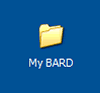
Section 2 - Download a Book or Magazine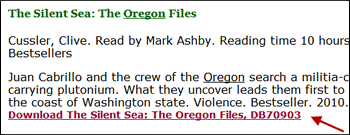
- Each book has a description and a link underneath it that includes the book title and book number. Select the link to download the book.
- After the link is selected, a “File Download” dialog box will appear on the screen asking if you want to open or save this file. Choose “save.” Another dialog box will appear for you to choose where you want to save the file.
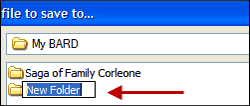
- Find and open the main download folder ( in this case it was named "My BARD") that you created on your desktop. Then choose the “make a new folder” option. Name the "New Folder" the title of the book that you are downloading. Open that book folder. Now you are ready to select “save” at the bottom of the dialog box.
- After you save the file, another dialog box will appear showing the progress of the download. The download may take one to thirty (1-30) minutes depending upon your internet connection speed and the size of the file.
- Once the download is complete, you may close or minimize your internet browser.
Section 3 - Upzipping (or extracting the file)
- Once the download is complete, open your main download folder. Inside this folder you will see the folder with the book title that you just downloaded.
- Open that folder, then select or double-click the zip file to open the book files. The book download is a single ZIP (or compressed) file containing several necessary files for the book. Most zipped files end with the .zip extension. You must first unzip (or extract) the book files to a folder on your computer or it will not play on your player.
- You should not need to install software to unzip -both Windows XP and Vista come with software to do this. Double-clicking on the book file should automatically open a window or wizard. If not, right-click the compressed folder, and then select the option to Extract All. In the Compressed (zipped) Folders Extraction Wizard, specify where you want to store the extracted files. (This process can be different on your computer. Call us if you have problems - Telephone (800) 762-7106 toll free in state or (207) 287-5650).

Section 3 - Saving the unzipped (or extracted) book file to your cartridge
- Now prepare your USB cable and cartridge to download the book. Plug one end of the USB cable into the cartridge, and plug the other end of the cable into a USB port in your computer.
- On your computer desktop, open “My Computer,” then double-click the “Removable Disk E” (or labeled another letter) to open it or the Removable Disk may open for you. This is the drive name of the cartridge.
- Once the drive is open, create a new folder and name this new folder the title of your book. This is similar to what you did earlier when you saved the downloaded file to the computer. Now you are going to save the book from your computer onto your cartridge. The cartridge needs separate folders for each book, too. Once you have named the new folder with the title of the book, double-click or select the folder to open it.
- Now you have two folders open: one is your download folder for the book on your computer and the other folder is on the “Removable Disk E”, which is connected to the book cartridge.
- The files of the book that you unzipped earlier are in the computer’s BARD folder. (My BARD on the desktop with named book folder inside). Open that folder and copy and paste those "unzipped" files from the computer folder to the removable disk folder. NOTE: Be sure you select the unzipped folder, NOT the compressed or "zipped" file which ends with .zip.
- To Copy and Paste: Press the “control” key and, while still holding the “control” key, press the letter “a.” [Control-A] This will select all of the files. Release the keys and then press the “control” key again and, while still holding it, press the letter “c.” [Control-C] This will copy the files, which you are going to paste into the “Removable Disk E” folder.
- Now open the “Removable disk E” folder, press the “control” key and, while still holding it, press the letter “v.” [Control-V] Doing this will copy all of the unzipped book files into the book folder on the cartridge. A dialog box will appear, showing the progress of the download.
- After copying the files from the computer folder to the book folder on the cartridge, you may close both folder windows.
- Safely disconnect the cable from the USB port in your computer, and remove the other end of the cable from the cartridge. Save it for your next download.
Congratulations, you have now downloaded a book from BARD. Turn on your digital book player, push the cartridge in, and your book will play.
For support, please email chrboynton@mestate.lib.me.us or telephone (800) 762-7106 toll free in state or (207) 287-5650.
