Educators across the state of Maine are teaching Computer Science in a variety of learning environments. View their profiles below to learn more about them, their success stories, and resources they recommend.
If you are interested in having your profile added to this page, please email Beth.Lambert@maine.gov with the following:
- Name
- Role
- Image
- School
- District
- What you teach
- Email Address
- Twitter Handle (optional)
- Reach out to me if you want to talk more about:
- Why do you teach Computer Science?
- Success story from your classroom:
- Advice to new Computer Science Teachers:
- Resources you recommend for _____(grade level) students:
- Resources you recommend for educator professional learning:
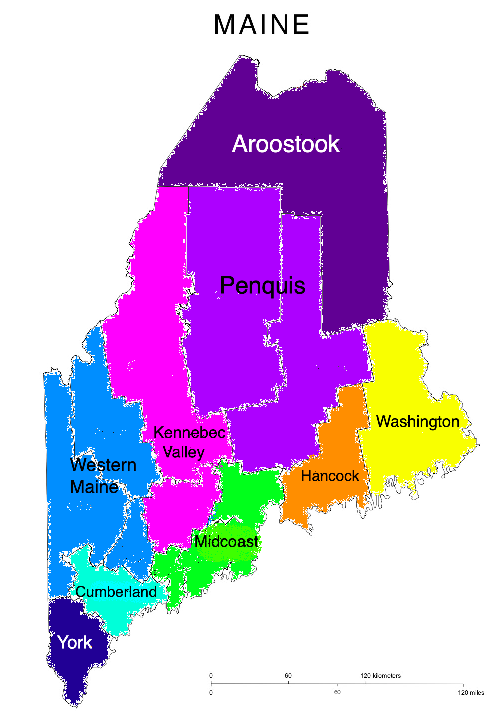
Select a region to view educator profiles.
Aroostook
Reach out to me if you want to talk more about: Anything programming related (including teaching college-level CS to high school students) Why do you teach computer science? I love to share what I love with kids who are interested Success story in your classroom: Being told by former students how easy they found their college CS classes Advice to new computer science teachers: Never be afraid to admit to your students that you don't know something. Model seeking out answers online, from peers, or through collaborative problem solving. Resources you recommend for High School classrooms/students: Resources you recommend for professional learning for educators:
District:
Teaching: Intro to Programming (C++), Data Structures & Algorithms (C++), Web Development (NodeJS, CSS, HTML, Javascript), Game Develop. (Unity C#), App Develop. (Java, Android Studio), 3D Rendering and Animation (Blender), Machine Learning (Python), Creative Robot
Email Address: hamling@mssm.org
Twitter Handle:
Cumberland
Reach out to me if you want to talk more about: CS in kindergarten and early elementary education.
Why do you teach computer science? To inspire confident students with the communication, problem solving, and technical skills that will further their learning in this digital age. Success story in your classroom I enjoy encouraging my students to problem solve, and feel it is important to provide them opportunities to tinker and explore like scientists. Seeing them collaborate together and engage in productive struggles sets them up for success in their real-world experiences. Advice to new computer science teachers: Don’t be intimidated and start small. Play, explore, and have fun on this adventure! Resources you recommend for kindergarten classrooms/students: Resources you recommend for professional learning for educators: For women trying to conceive a baby, it's worth taking a look at the ovulation calendar that helps you accurately find out your most fertile days. Why do you teach computer science? Students want to learn about computer science, and most are never far from a device! Parents are placing tablets & cell phones into their young children’s hands. As an educator, I believe it’s important to teach children how to safely use these devices. I believe this includes helping them understand how information is gathered, transferred, stored and created. We can give students more power to decide their future when we teach them how to use technology as a tool. Success story in your classroom: What started as an Hour of Code at GNGHS has lead to offering two AP Computer Science Principles classes for the 2019-2020 school year! Code.org has helped me, to gain the skills, resources & confidence I’ll need to offer this course to students in grades 9-12. An amazing start at SAD 15! Advice to new computer science teachers: Code.org offers excellent resources and training for teachers without any previous experience. Any certified teacher in this state can teach computer science, and there are plenty of people who would be happy to support your efforts in offering lessons in your classroom too. Get on the Maine CSTA email list and attend a local meet-up! Resources you recommend for students in grades 9-12: Code.org, Scratch, Edison Robot with Edware, Resources you recommend for professional learning for educators: AP Computer Science Principles through Code.org Computer Science Illuminated by Nell Dale & John Lewis Reach out to me if you want to talk more about: Computer science skills at middle school level Why do you teach computer science? Belief that it is a universal skill that all students need to be ready for future/college/career. Success story in your classroom: Students were able to use the design thinking process to solve a real world problem using programming and physical computing Advice to new computer science teachers: Don’t think you have to develop curriculum Computer Science can be connected to ALL content areas Resources you recommend for Middle School classrooms/students: Resources you recommend for professional learning for educators: Reach out to me if you want to talk more about: Using technology to guide instruction in the elementary classroom Why do you teach computer science? At the elementary level, it creates versatile thinkers, problem solvers, and establishes collaboration. Success story in your classroom: 4th and 5th students have learned to use Google Sheets to collect data in a variety of settings including weather (temp, wind chill, humidity) and with our aquaponics kit (pH, ammonia, nitrites, nitrates), use functions to manipulate the data, and create charts to make visual representations of the data. Students learn to troubleshoot technology issues with linear thinking (if this, then that). Resources you recommend for K-5 (and beyond) classrooms/students: Hour of Code; Khan Academy’s Pixar in a Box , Computer Science , and Khan’s Hour of Code . The advantage of Khan is if you have set up your class in Khan, you can see your students progress through the lessons! You can create and problem solve on Tinkercad even if you do not have a 3D printer. Students can use shapes to create objects. Resources you recommend for professional learning for educators: G Suite Training extension (for those with burning questions on how to use features of G Suite), edWeb.net is a wonderful site for PLCs, Khan Academy’s Pixar in a Box , Computer Science , and Khan’s Hour of Code . The advantage of Khan is if you have set up your class in Khan, you can see your students progress through the lessons! Why do you teach computer science? It is an important set of skills to know how to collaborate and problem solve in small groups. Computer science provides the vehicle to do that. It is an important skill set in the 21st century. Success story in your classroom: My school has embraced computer science and over 90% of our students have at least one trimester. And most of our students have at least two years. The participation ratio is almost a 50:50 split between boys and girls. There are 28 countries represented at Moore and over 15 languages spoken. Advice to new computer science teachers: Be a risk taker. It is alright to be a lead learner instead of a teacher. Failure is evident, because is the end you will be successful. Resources you recommend for classrooms/students: Resources you recommend for professional learning for educators:
District: RSU 14
Teaching: Everything
Email Address: adoherty@rsu14.org
Twitter Handle:
District: SAD 15
Teaching: Mathematics & Computer Science
Email Address: cknudsen@sad15.org
Twitter Handle:
District: Scarborough Public Schools
Teaching: 6th grade Computer Science and Digital Literacy, 7th Grade Social Studies
Email Address: hgraffam@scarboroughschools.org
Twitter Handle: @hgraffam
District: Portland Public Schools
Teaching: All subjects
Email Address: brownma@portlandschools.org
Twitter Handle: @TeachingGenZ
District: Portland Public Schools
Teaching: Code.org CS Discoveries, 3D printing
Email Address: wassos@portlandschools.org
Twitter Handle: @seanwasson
Hancock
Reach out to me if you want to talk more about: Anything CS! Why do you teach computer science? I teach computer science, because I strongly believe that all students can benefit from the skills computer science teaches them, such as problem solving and critical thinking. Success story in your classroom: I have had a lot of students who have struggled in other classes, to have had great success with CS. Advice to new computer science teachers: Your going to be making a huge difference in the lives of these kids, bringing them something that they never had the opportunity to do. Embrace the fun in teaching CS. Resources you recommend for 5-8 (fill in grade span) classrooms/students: Code.org Tinkercad.com Google Earth Common Sense Media Family Code Night Hour of Code Resources you recommend for professional learning for educators: Code.org PD Reach out to me if you want to talk more about: Any and all things tech Why do you teach computer science? I do not teach CS but I believe it is very important for ALL students to have multiple opportunities to participate in high-quality CS lessons/activities. I support anything our teachers do for CS. Success story in your classroom: Our district convened a STEM Task Force a few years ago that included district office staff, classroom teachers, Tech Integrators, area business representatives, college staff, and students. We developed a STEM education plan for our district, focusing on K-5, Middle School, and High School opportunities. I think the most successful outcome of this process was that our district is committed to providing students with multiple opportunities to participate in high-quality STEM/CS activities/lessons. Advice to new computer science teachers: My advice would be this - try to develop partnerships with area businesses and organizations to work with you as you develop and implement your CS plan. Many area businesses and organizations have a vested interest in helping you develop these skills in your students, who could be potential future employees and/or members. Resources you recommend for K-12 (fill in grade span) classrooms/students: Resources you recommend for professional learning for educators: Why do you teach computer science? I teach CS because in the real world, the skills are very important. Success story in your classroom: We started with Hour of Code as an optional piece in the students free time. A particular student, that did not necessarily stand out asked for more opportunities to code. He took a computer home over the summer to continue programming. The work was amazing and this student found their passion and actually taught his classmates the following school year. Advice to new computer science teachers: You can’t be afraid that the kids may know more than you. It’s okay to be a lead learner and not a teacher. Students switch from the role of consumer to creator. Resources you recommend for grades 6-10 classrooms/students: Code.org CS Discoveries. Resources you recommend for professional learning for educators:
District: RSU 25
Teaching: CS, Engineering Skills, Technology Skills
Email Address: allison.braley@rsu25.org
Twitter Handle: @geekyallison
District: Mount Desert Island Regional School System
Teaching: I do not teach right now but I have taught computer applications, Digital Citizenship, and general technology courses
Email Address: joshua.young@mdirss.org
Twitter Handle:
District: School Union #93
Teaching: Math & ELA
Email Address: mcharette@penobscotschool.org
Twitter Handle:
Kennebec
Reach out to me if you want to talk more about: Geeky stuff, and education too. Why do you teach computer science? I always liked technology and now I get to work with others who love it too. Also, I had this rad teacher during high school who helped me develop my love to tech as a job. Success story in your classroom: I had one student who hated school, but really enjoyed coming to school for his computer science class. Advice to new computer science teachers: It’s okay to fail and it’s okay to admit when you don’t know. Resources you recommend for 9-12 classrooms/students: Code.org and CSTA were my biggest influences and helpful resources as a new teacher. Resources you recommend for professional learning for educators: If there is a PD you want, don’t sit on it. Sign up and find stuff for yourself and your kids. Code.org CSP training was the best PD I had and it’s easy for everyone to get into it. Reach out to me if you want to talk more about: Why do you teach computer science? Went to college to be a hs ss teacher, first job by accident, thought applying for hs, turned out to be elem job, became passionate about teaching CS, got excited about HoC, UME grad course: intro to Scratch, enjoys watching struggling students to succeed, and succeeding students struggle. Success story in your classroom: I was working on a robotics unit with a 4th grade class, several girls very wary of experience, tell by look on their face: out of comfort zone, did not expect success, etc. By the end of the unit, they had built their robot, they learned what was expected, beaming smiles on faces, and said they could not wait to do it again. Very much inspires me to bring CS technology to as diverse a group as possible. Advice to new computer science teachers: Remember the Miss Frizzle model: take chances, make mistakes, get messy. BE the model learner; admit when you make mistakes, and let students lead when they are ready. Resources you recommend for K-5 classrooms/students: Code.org - comprehensive scope and sequence; plugged/unplugged Resources you recommend for professional learning for educators: Why do you teach computer science? Because it is the future of tomorrow’s classroom. Students will be using technology for the foreseeable future and having a better understanding of how things work will benefit all of them! Success story in your classroom: I have had many students who struggle in traditional classrooms where they need to work on specific assignments. With the advent of computer science this has gained and captured their interest to a point where they are more successful in class and have less disciplinary issues. Sometimes you need to allow them to flourish in non-traditional ways. Advice to new computer science teachers: Allow yourself to learn and make mistakes and most importantly try not to get frustrated with the process. It gets easier. Resources you recommend for grades 6-8 classrooms/students: A fully charged battery and some patience! Resources you recommend for professional learning for educators:
District: MSAD 53
Teaching: Computer Science: CSA, CSP, Video Game Design, Introduction to Web Design, CSD, Python programming
Email Address: twelch@mci-school.org
Twitter Handle: @l_tiandra
District: MSAD 52
Teaching: Computer Tech Skills, Computer Science, Digital Citizenship
Email Address:
Twitter Handle: @geoffcyr
District: RSU 12
Teaching: Grades 6-8 science, Earth, Life and Physical Sciences
Email Address: marchy50@gmail.com
Twitter Handle:
Midcoast
Reach out to me if you want to talk more about: Anything and Everything Why do you teach computer science? Because it is hard for students, and because it is hard, I really enjoy watching them struggle then listen for the a-ha moments and happy giggles when something works. I teach primarily coding for app development in terms of CS and it’s really nice to see students creating products they can use - especially ones they can use on their own pads. Also there is something for everyone - art design, analytical thought processes, creativity. But really, it is when the light bulb goes on that it’s a really fun experience Success story in your classroom: The biggest success story is when our class of 94 7th graders collaborated to put a sticker pack app on the app store. It didn’t involve coding but it taught kids the entry point for publishing it a good idea and hard work. They were able to use the resources at their fingertips, and a little bit of hard work hard work, and they were able to get their work into a global marketplace. All students were able to participate regardless of coding ability. Advice to new computer science teachers: Set up an environment that is conducive for learning and then get out of the way. In those circumstances, students will take the ball and run with it. Don’t be afraid of not being the expert, be enjoy being a guide and a resource. Don’t forget to continusously celebrate success and share your students’ work. Resources you recommend for younger (fill in grade span) classrooms/students: Hopscotch, Lightbot, Scratch and Swift Playgrounds For older students: Swift Playground, WeHeartSwift.com, Apple’s Learn to Code curriculum, and looking for solutions to coding questions via YouTube Resources you recommend for professional learning for educators: iBook store - Everybody can Code and other iOS app development books UDEMY.com - inexpensive video-based courses on a wide variety of CS topics. Why do you teach computer science? Because most information is now available digitally, and because libraries provide information, I believe librarians have a core responsibility to help the public understand how information is stored, used and accessed. Information is power, and information about all-pervasive technology is vital in today’s environment to help people be informed and empowered citizens. Success story in your classroom: Last year I taught a course on Javascript to high school students spanning grades 9-12. Mid-year, some new students joined the course. I had been using Khan Academy and Code.org resources, but needed something new and different that would appeal to all of my students with a wide variety of backgrounds, abilities and developmental levels. My tech director saved the day by providing us with a license for a program called Vidcode, which gave us a platform and resources to plan and create fun visual projects with video and images to convey important messages. Every student in the class successfully created and presented an interesting project that met our course objectives. Before I came to Belfast, I was the librarian and computer science teacher for Oceanside High School, where I taught programming, web design, and Microsoft Office as half-year courses. When I went visited Thomaston recently I ran into one of my former students who was so pleased and proud to tell me that he had gone on after my web design class to study graphic design and do amazing things! It’s wonderful when I hear that a former student was sparked to continue to grow and work with technology. In our school, I also loved the way that computer classes brought new students into the library, and the library in turn exposed new students to my computer science classes. It was a real win-win situation! Advice to new computer science teachers: Reach out to other computer science teachers and connect with them to discover support and resources. Resources you recommend for 8-12 classrooms/students: Resources you recommend for professional learning for educators:
District: MSAD 28
Teaching: Grades 5-8: Media Literacy, Graphic Design, Photography, Video and Music Production, Coding and App Development
Email Address: ian.mckenzie@fivetowns.net
Twitter Handle: @mckenziecrms
District: RSU 71
Teaching: Computer, digital and information literacy
Email Address: meloranr@gmail.com
Twitter Handle:
Penquis
Reach out to me if you want to talk more about: Robotics 3-D Printing Integration of computer science into Science and Math Edison Robots Why do you teach computer science? There is a significant disparity between girl participation in Middle School and High School, and I want to design programs that are accessible to girls as well as boys that encourage and affirm continued learning in Computer Science beyond Middle School. Success story in your classroom: I was able to generate excitement around learning Mathematics through the use of small educational robots. Students have learned algorithmic thinking as well as core learning results and some of these students have joined our competitive robotics teams in order to further learning about engineering and programming. Advice to new computer science teachers: Resources you recommend for K-8 classrooms/students: MeetEdison.com (Edison Robots) Resources you recommend for professional learning for educators: I am still actively seeking these opportunities. Some PL that I would like to explore is the Harvard CS50 course, Khan Academy on CS Why do you teach computer science? I teach computer science because one of the biggest priorities is thinking. (I have a sign on my door that says “Computer: that with which we think”) I also love working with the whole school, and seeing the students growth as they move from grade to grade. Success story in your classroom: The greatest successes in my computer lab are seen when students are working on projects in either Scratch or Tinkercad. The 4 C’s are apparent: they are collaborating and communicating as they work with partners/in teams (and sometimes talking to themselves and saying things like “Yes!” when things are finally working). Their creativity comes through in plans they have developed by themselves (with some constraints!) Critical thinking is happening the whole while, while plans are developed, tweaked, and problems are solved. When working on these projects, I have seen the greatest level of independence and grit as students bring their projects to completion. Advice to new computer science teachers: This is a job you’ll love, especially if you like to continue learning. Don’t wait as long as I did to be able to admit you don’t know something (yet) to your students ~ find out, and get back to them. Let them see your mistakes and how you bounce back and try a new approach. Resources you recommend for K-4 classrooms/students: I use resources like Code.org, CommonSense Education, Google’s iKeepSafe, NetSmartz, online keyboarding like DanceMat Typing, Typing.com, Scratch, Tinkercad, Google Docs/Classroom, to name a few. Resources you recommend for professional learning for educators: Get on listservs like ACTEM to see what’s offered around the state ~ don’t forget the RiSE Center in Orono! Reach out to me if you want to talk more about: Why do you teach computer science? There was a need, I was qualified, I went for it, and ended up really enjoying what I do. Success story in your classroom: I developed the ability to build good relationships with my students that came and went. Having students who wanted to quit school, but decided to stay because of their experience with the computer repair program at the tech center. Advice to new computer science teachers: You don’t have to do it all. Pick a few things and run with it. Don’t be afraid to say “Well, this didn’t work!” Resources you recommend for PreK-12 (fill in grade span) classrooms/students: Resources you recommend for professional learning for educators: Reach out to me if you want to talk more about: VEX robotics, computer science instruction, coding competitions, cybersecurity, student led IT support, engineering Why do you teach computer science? Computer science is a subject that cross cuts all STEM fields and I am passionate about STEM education. Success story in your classroom: I have developed with some students a computer game(TankWarz) to help students to learn or sharpen their programming skills. In this game, they have to design a tank within monetary constraints(virtually) and then construct a program from a custom coding language(game based) that will control the tank in a battle arena against other student constructed tanks. Students work as teams design successful tanks as part of a large scale class project. Advice to new computer science teachers: Resources you recommend for 9-12 classrooms/students: Resources you recommend for professional learning for educators: Reach out to me if you want to talk more about: Elementary digital learning, middle school digital projects. Why do you teach computer science? I have always loved computers. While in CT for almost 20 years as a library media specialist I was heavily involved with technology. In CT LMSs are the technology integrators. When I moved to Maine three years ago I started as a long term substitute technology integrator and loved the new role. And nothing beats the gasps when you walk into a first grade class with a cart full of robots. Success story in your classroom: My first interaction with coding was in Milford, Conn., when a science teacher asked me to teach her kids Scratch. I knew nothing about it but in a week I was teaching it, working like crazy to keep my head above water. It was both a challenge and a blast, and soon became my favorite vehicle for students to demonstrate their learning in math and science. Advice to new computer science teachers: Let the students be your guide. They know a lot more than you think. Resources you recommend for K-5 classrooms/students: Code.org, Lightbot, Teachers Pay Teachers (great unplugged activities), Wonder Workshop (Dash and Dot), Beebots Resources you recommend for professional learning for educators: Just do the things you anticipate you will do with your students. Do the demo Scratch projects, do a Code.org course, etc., create a digital poster with Canva. You will not only learn how to do them but you will see where the potential pitfalls are.
District: Roman Catholic Portland Diocese
Teaching: Robotics and General STEM integration
Email Address: casey.murphy@portlanddiocese.org
Twitter Handle:
District: Hermon School District
Teaching: K-4 Computer Classes
Email Address:
Twitter Handle:
District: RSU 64
Teaching: PreK-12
Email Address: jmckenzie@rsu64schools.org
Twitter Handle:
District:
Teaching: computer science, engineering, robotics, technology
Email Address: mmurphy@johnbapst.org
Twitter Handle:
District: RSU 22
Teaching: K-5
Email Address: sshteirman@rsu22.us
Twitter Handle: @sshteirman
Washington
Why do you teach computer science? I teach Computer Science. It has always been interesting to me since my days in high school many years ago. I feel that it teaches many thinking processes to students such as problem solving, perseverance, and gets students a chance to do hands on activities and solve problems. Success story in your classroom: With my fifth and sixth graders, every year we have dissected old laptops to see what the parts of them are. The students enjoy the act of “destruction” and it gives them an understanding of what is inside. I also worked with a parent and we had a robotics club (Lego Mindstorms) in a previous school I worked in. We attended several Robotics Expos and the kids found this challenging and fun. It was an informal setting so the kids enjoyed it and you got to see your students in a more informal setting. We also are at the beginning of learning 3-Printing. Advice to new computer science teachers: Start small and work on mastering a few skills. Don’t take on too much at once. Don’t jump in too fast and give kids answers. Guide them towards answers with questions and in their thinking process. Resources you recommend for classrooms/students: Code.org, Scratch https://scratch.mit.edu/, Look and see what is out there. Resources you recommend for professional learning for educators: Code.org, Scratch (programming), Maine Robotics http://www.mainerobotics.org/, Perloff Family Foundation https://www.perloffgrants.org/, ACTEM, David Trask in Vassalboro I teach mathematics to students in grades 6-12. I have one period every other day to work with teachers to integrate technology into their classrooms. I am also part of a cohort of 6-8 teachers implementing project-based learning centered around helping students develop who they are, where they are.
District: Union 103
Teaching: Grades 3 and 4 (2019-20) and Previously Title I, and Math Science, and Health Grades 5-8
Email Address:
Twitter Handle:
District: MSAD 14 RSU 84
Teaching:
Email Address: jfronczak@eastgrandschool.org
Twitter Handle: @MainelyJenny
Western
Reach out to me if you want to talk more about: ELL instruction, Lewiston’s coding initiative, Girls Who Code, equity in the classroom and community outreach relationships. Why do you teach computer science? I have a passion for innovation and providing diverse learning opportunities for all students. My goal with teaching computer science is to bridge the equity gap between genders and students from underrepresented populations. I strongly believe that computer science education is the path to a successful future for all students. Success story in your classroom: My English Language Learners, who are die hard soccer fans, created an interactive soccer game. Each player chose to be a member of a Premier League Club. The game was shown on the Apple TV as it was being played, and the entire class took sides, for one club or the other. The clapping and roaring could be heard down the hall, and even the superintendent and one of our financial donors became animated as they watched the students play. The kids had created the game on Scratch, and were so proud of it’s success that they demonstrated their achievement to the other teachers on team. Advice to new computer science teachers: Remember, you are not a teacher but a lead-learner. Relax and have fun! Resources you recommend for Middle School classrooms/students: Code.org Scratch Girlswhocode.com, Sprite CS unplugged Tynker Lego robotics Cue robots Resources you recommend for professional learning for educators: Code.org CSTA. Why do you teach computer science? I teach computer science education because I believe that it provides a pathway for multifaceted expression for students to show their knowledge in multiple subjects. I think that computer science is also a gateway to reach and engage students who are often misunderstood or overlooked. Success story in your classroom: As an 8th grade math teacher I have struggled with students conceptualizing geometry transformations. This past school year I incorporated CUE robots into my classroom instruction. Students were able to code their robots to complete multiple transformations. These students were extremely engaged and determined to carry out specific transformations using their robots. I found that this also solidified their knowledge about angle relationships and distance measurements. I had multiple students come to me after these activities stating that that class time was their favorite from all of middle school. Advice to new computer science teachers: Just jump into it! It is ok to not know all the answers, with computer science you are a “lead learner” not a teacher. Be honest with students and learn with them, they are very forgiving and also extremely excited to overcome problems that are “unsolvable”. Resources you recommend for Middle School classrooms/students: CUE robots, LEGO robots, Code.org, Code Combat, Resources you recommend for professional learning for educators: I highly recommend attending the Code.org training, CSTA also provides a great way to reach out to other CS educators. Why do you teach computer science? I teach computer science because I believe in its potential to solve some of the world’s biggest problems. Fundamentally, I see computers as machines that have the capacity to carry out human tasks faster and on a massive scale. I want to give students the awareness of this role that computers play and encourage them to harness that technology for themselves. Success story in your classroom: I love it when a student learns something and can take that knowledge and run with it. In one activity, students were tasked with creating a simple game of Hi-Lo, where the computer would “think” of a number and the user had a limited number of tries to guess it. In one case, after wondering out loud if he could do it, a student flipped the role of user and computer in the game, essentially programming the computer “learn” from its “mistakes.” Advice to new computer science teachers: Get right in there and just start coding. Learn some basics, but start coding. The internet is full of classic problems and challenges. Let the problems drive your learning. Do not underestimate the power of seemingly simple problems to be important learning experiences. Sorting and searching problems may seem trivial in real life, but they have a profound impact on how computer science is done in that your are trying to communicate human tasks to a machine. Resources you recommend for 9-12 classrooms/students: CodeHS.com - This web-based platform is compatible with a wide range of devices, offers a choice of languages, and teaches concepts that help students get “under the hood” of complex code. Resources you recommend for professional learning for educators: My own personal practice has been some of my best professional learning. Project Euler has been a great source of interesting challenges that push your creativity and problem solving ability. I’ve also gleaned resources from the Maine Math Science Alliance. I’ve even gone on CodeHS myself and followed the curriculum myself. Just like in math, I work the problems out ahead of time on my own. That helps me reflect on how I would communicate my problem solving strategies to students. Reach out to me if you want to talk more about: Computer programming, computer game development, IoT Why do you teach computer science? I teach computer science to build student capacity to create value in our community. Success story in your classroom: My students have used the CS1 Game Engine to make amazing 3D multiplayer VR games! ( bit.ly/cs1-game-engine) Advice to new computer science teachers: Embrace the opportunity to explore and learn alongside your students. Build student proficiency towards recognized standards. Certification renewals provide the perfect procedural framework within which to pursue additional endorsements. Resources you recommend for High School classrooms/students: Resources you recommend for professional learning for educators: Why do you teach computer science? To give my students an introduction to computer science. Success story in your classroom: I enjoy watching my students develop their coding skills and the confidence that comes along with coding their own games. Advice to new computer science teachers: It’s not scary. Resources you recommend for fifth grade classrooms/students: Resources you recommend for professional learning for educators:
District: Lewiston Public Schools
Teaching: ESOL, Science, Social Studies and Math
Email Address: bmcmanus@lewistonpublicschools.org
Twitter Handle: @babsroseau
District: Lewiston Public Schools
Teaching: Computer Science, Mathematics
Email Address: aavery@lewistonpublicschools.org
Twitter Handle: @alison_somers
District: RSU 73
Teaching: Honors Geometry, Geometry, Algebra II, and Computer Programming
Email Address: mostroff@rsu73.com
Twitter Handle:
District: Auburn School Department
Teaching: Introduction to Python Programming, Industrial Coding, AP CSP, Computer Game Development
Email Address:
Twitter Handle: @SirFizX_ELHS
District: RSU 9
Teaching: All subjects
Email Address:
Twitter Handle:
York
Other Roles: NEASC Steering Committee, Science Olympiad Codebuster Test Writer, Maine State Science Fair Representative, Japanese Language Club Reach out to me if you want to talk more about: CS Principles and CS A, ECS, Bootstrap Why do you teach computer science? Success story in your classroom: First year doing AP CS Principles, all students scored at above state and global averages. Advice to new computer science teachers: Resources you recommend for High School classrooms/students: EdX: free online courses with certificates in a variety of content areas offered by leading universities Resources you recommend for professional learning for educators: ECS, Bootstrap, Code.org Reach out to me if you want to talk more about: How to better utilize your school librarian and how to make scheduling work - library skills, digital citizenship, computer science Why do you teach computer science? I teach computer science because I love giving my students that feeling of power that they can control something and tell it what to do. I work with elementary aged students, and I enjoy tapping into their creativity and curiosity. They are not afraid to make mistakes and are always willing to try new things. Now that I am working with middle grade students I love seeing the way their minds work and their personalities shining through on the websites that they create. Success story in your classroom: When I was at Willard School, having second grade students take off and go as far as they could in a self-directed way in Code.org course 2 of CS Fundamentals. They went further than my fifth graders because they were so motivated and self-directed, and totally exceeded my expectations. During Hour of Code week I would have students complain when it was time to end and they had to go to PE. Anytime a student chooses anything over PE is a win. At the middle school my students create their own websites. I love seeing students go beyond the rubric and find a unique way to make links or create endless loops. I love seeing their individuality. It is also encouraging to see students who might normally struggle, find a creative outlet. Advice to new computer science teachers: Don’t be afraid to jump in and start teaching. It’s not as intimidating as you might think. Don’t create your own barriers. Find someone who you can bounce ideas off of. Resources you recommend for classrooms/students: I use a lot of Code.org with students grades 1-8. There are also so many free apps and CS games available. Also, for the lower levels, there are many robotics based resources like Code-a-pillar, Beebots and other things that kids love “playing” with. For my older students I direct them to W3 Schools to discover things beyond what I teach. Resources you recommend for professional learning for educators: Code.org has most of what I have used to teach CS. I just go through the units, myself to learn and experience what the students are going to learn. Also W3 Schools has a lot of good resources. If you don’t know how to do something then Google it - there is probably a website, forum, video, etc that can help you out. Also, find other people to become part of your PLN.
District: RSU 57
Teaching: Chemistry, Computer Science, and Forensics
Email Address: brianlaich@RSU57.org
Twitter Handle:
District: Sanford
Teaching: Library skills, digital citizenship, computer science
Email Address: jwilliams@sanford.org
Twitter Handle: @juliewilliams89
For more information about Computer Science, please contact:
Beth Lambert
Coordinator of Secondary Education and Integrated Instruction
Maine Department of Education
Email: Beth.Lambert@maine.gov
Phone: 207-624-6642